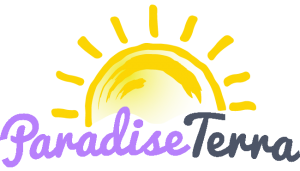Member Resources
Grow your Vacation Home Rental Business
At ParadiseTerra you can list your home, manage bookings, connect with travelers and run a vacation rental business in a secure platform.
You provide the home property information, rates, photos and details, and publish your listing to suit your needs. Travelers search the catalog listings in your area and communicate directly with you to schedule and book your property and make a reservation under your terms and requirements.
Once a reservation has been made with your future guests, you will coordinate their arrival and departure. A signed rental agreement to be honored between you and travelers is recommended. You will want to leave a contact number for any questions or emergencies that may come about during their stay.
After their visit, travelers can go back to ParadiseTerra and your property listing to provide feedback and recommend your property for future guests and visitors.
Pricing your vacation rental
Suggestions for setting your rental rates:
Consider the size of your home, amenities provided, location and cost of hotel areas to establish a rate. Determine a nightly and weekly rate, as well as a seasonal calendar. The calendar year, high traffic holidays and summer months could all factor in to your established rate. If you have a minimum stay requirement, your property listing should include this information upfront.
Preparing your home as a vacation rental
Get your home ready and make it a profitable business that travelers will want to visit again and again.
Travelers are expecting to receive the comforts and utilities of a home environment. Make sure all their expectations are met as detailed in your rental agreement.
A clean and safe environment and general housekeeping is expected upon arrival for all ParadiseTerra property rentals. This ensures a happy vacation for your travelers and good reviews after their stay.
Bedrooms/Bathrooms:
All bedrooms and bathrooms should be ready to receive your guests according to your listing description and rental agreement. Include clean bedding and towels, pillows and extra blankets, especially in cold weather months.
Kitchen:
A clean and organized kitchen and dining area is the centerpiece of a vacation rental and one of the main attractions for renting a home. Make sure all items are provided and in good working condition for cooking and serving meals.
Living room:
If you are providing a living room with amenities such as a television set, DVD player and Cable or satellite service, make sure to leave behind instruction manuals and operational guides.
Additional amenities:
Any additional items your home can provide are of benefit to your rental business and may seal the deal for travelers looking for amenities.
These can include:
- Garden, outdoor areas or pool
- Exercise room
- Free Wi-Fi service or high speed internet
- Laundry room (washer and dryer, iron and ironing board)
- First Aid kits
- Food and groceries available upon arrival
Building a ParadiseTerra listing:
Your travel inquiries and bookings increase when you use all the elements provided in your listing.
When you sign up for ParadiseTerra, your property listing includes:
Headline:
First impressions generate good results with web savvy travelers. Here are a few guidelines for making the most of your listing.
Include an eye-catching headline: describe your property, availability, special needs or special offer, if available.
Photos:
- Your listing comes with space for uploading 10 photographs.
- Images are the number one selling point for your home.
- Upload clear, in focus and bright pictures to highlight your home’s features.
- For best results, upload images as jpeg files, optimizing for size.
- Use descriptive and concise photo captions for each photograph.
Property Description:
- A brief explanation of your home is a good way to pique traveler’s interest.
- Mention any unique features and special offers: good for large families, ample backyard or patio, pet friendly, great location, easy access to theme parks, etc.
- List how many people can sleep in each bedroom and bedroom sizes.
- Mention if car rental is recommended or any available public transportation.
- List area activities, events in your areas and fun things to do.
Map feature based on your location:
- Home or property location is one of the most important decision elements.
- ParadiseTerra provides a map feature with each property listing, based on your address.
Rental Rates Table:
- Determine your seasonal rates and showcase them in the rental rate table provided.
- Include any nightly, weekly and monthly rates or special offers.
- Mention any minimum rental requirements.
- Provide reservation and deposit information, as well as preferred method of payment.
- Mention any additional fees such as extra guests, pet stays, cleaning services fees, cancellation policies and extensions.
Traveler reviews and comments:
Travelers can post a review on your property listing and help share the experience with others.
Positive reviews help you maintain your business and increase bookings throughout the year.
Contact information:
A section is provided for you to include your contact information.
- Provide the property owner’s name and or the manager in charge of the property.
- Add a phone number and best time to call.
- An email address is also convenient for travelers who prefer email communication for initial contact.
Updating your property listing
It’s easy to update your ParadiseTerra property listing. You can edit your information anytime and as many times as you need.
Keep your home information and details current so potential travelers and returning travelers know what to expect and stay interested in booking your place. To update your listing, all you have to do is click on the “Edit Listing” tab after logging in to your account. Some sections need constant revisions, such as rental rates and availability calendar. If you’ve added any features and amenities to your home, it’s imperative your property listing reflects it.
Availability Calendar:
The calendar, one of the most important sections on your listing, should be maintained current up to the most recent booking.
Potential travelers will immediately want to know if your property is available to rent for a particular date.
If they see your dates are not updated regularly, they may turn away from inquiring about your home or assume you are an inactive property owner. On the other hand, it’s also important to mark your available dates, including your recent and future bookings.
Rental Rates
Your rental rates should always include valid dates and expiration dates. As a suggestion, these rates should be updated for travel seasons or special deals. If you provide a special deal or a new rate, it needs to be announced, such as “New Low Rates” or “Summer Specials.” These should always be specified with specific dates, as well.
Headlines and Descriptions
Refreshing your listing description improves chances of more bookings through search engine results. Be especially diligent in updating any renovations to your home or changes to your property. Things like “new gym room” or “newly remodeled bathrooms” add value to your home listing and convey a sense of a well-kept property.
If you are offering a promotion or deal, make sure to include it in the headline for the duration of the promotion, for example “Fall Special: Rent 2 nights and the 3rd night free,” which can later be changed to another headline once the promotion expires. This can be changed through our “Edit Listing” tab, after you log in to your account.
Changing a home under same listing is not permitted
You may not change or swap the existing property listing for a different home property. Each home property listing has an assigned number that is linked to a specific home and item descriptions. If you want to add a new property, you must purchase a new property listing for the new home you want to advertise on ParadiseTerra.
Links to ParadiseTerra increase listing views
If you already have a website or blog, consider linking your ParadiseTerra profile to it so your potential clients can click on the link for more information.
Links to other pages such as a website/blog or social media are a great tool to promote your property.
There are several ways to use this feature:
- You can link to your ParadiseTerra listing from your own website, blog, or social media platform.
- You can link to the ParadiseTerra homepage.
- You can link to a specific travel destination or category.
- You can link your ParadiseTerra listing. To add your listing to your web page, copy the URL below and add your property ID # to it:
Example:
http://www.ParadiseTerra.com/property/PropertyID
So if your Property ID # is 12345, then your URL would be this:
http://www.ParadiseTerra.com/property/12345
- Link to ParadiseTerra.com Homepage: From your personal web page, you can link to the ParadiseTerra homepage by copying and pasting the html code below: (Insert Code)
Compatible Web Browsers:
ParadiseTerra is compatible with the following Internet browsers:
- For PC Computers: Internet Explorer, Firefox, Mozilla, and Opera
- For Mac: Safari, Firefox
Access and linking through Mac or IOS
For users of Apple (Mac) computers, please enable the following settings to use all features available on ParadiseTerra.com:
- Open the “Preferences” drop down menu from Safari menu.
- In the new Safari preferences window, click the “Privacy” icon near the top.
- Under “Block cookies and other website data” click to select “Never”.
Using Photographs (replaces Photos Give Life to Your Property)
Think carefully about the photographs you add to your ParadiseTerra listing. They are a visual stimulant to attract travelers to your home. Use this resource to your advantage.
Ask yourself this question: If I were a traveler looking to rent a home for vacation, would these pictures interest me?
Photographs have the ability to pull in more inquiries and trigger the impulse to click to a property’s listing. This decision to click for more information is usually made in less than 6 seconds. If the photograph doesn’t hook the traveler, they may move on to the next listing, just like that.
Your photographs should convey to travelers all the attractive features your home provides. You can add as many as ten pictures to your listing, and update as often as you wish. Your photos should be clear, in focus, and taken with a digital camera. They should feature the best qualities of your home.
Include images of the main areas travelers are interested in:
- Exterior/general view of the home
- Living room
- Kitchen
- Baths
- Master bedrooms
- Garden/yard/patio
- Pool/hot tub
- Extra features
Permission to use photos: In order to upload these pictures, you must own the rights to publish and use all photos. If someone else took these photos, you should obtain permission from the photographer to use these images to advertise your home.
Calculate Your Best Rental Rates
Your home rental rate should be competitively priced according to these considerations.
- Local comparative rates: Do a price check and research accommodation rates in your area: Research what hotels or other homes in your area charge for nightly stays. Compare rates to your home rental to calculate the value of what you’re offering travelers based on space, features, location, and extras.
- Additional fees: Set any extra fees upfront and determine if these are to be added to your rental rate. Clearly explain the nightly rate or weekly rate on your rental calendar. If there are any additional fees that the traveler should select, like cleaning, extra days, extra guests, pets, etc., you should confirm the charges and new amount prior to booking.
- Determine if your rate is seasonal or yearlong: Set a rates calendar based on the calendar year or a specific season. This will justify an increase in rental rate due to High Season or a Promotional Rate due to Low Seasons.
- Keep track of holidays and holiday weekends: The Holidays usually bring in more travelers and more business. Include a Holiday rate in your calendar and specify which dates are included in this promotion.
Using Travelers’ Reviews
A positive review and feedback from travelers who have stayed at your home is a great resource for building a solid vacation rental home business. Reviews are important for your listing because these may convince and influence new travelers to rent your home when debating among other options.
ParadiseTerra allows you to build a list of positive reviews to add to your listing by asking your guests to submit their feedback after their stay. A good moment to request a review is when you’ve refunded their deposit, and their positive experience is still fresh.
Most will be happy to write a review and share their experience with other travelers on ParadiseTerra. Travelers understand the value of their opinion and how they can influence others.
Make it easier for travelers to post their reviews by providing them with instructions on how to submit a review, and include your property’s URL link on every email correspondence.
Enhance Search Results
Update your listing frequently. Listings that are maintained current, place higher on search results.
As an advertiser on ParadiseTerra, you want to make sure your listing comes up on the top search results.
Factors such as, location, travel dates, rates, and availability are important for sorting the results. There are ways to increase your chances of placing at the top of these lists. Fulfill as many of the following items for better search results within ParadiseTerra.
- Complete and submit all the required fields in your ParadiseTerra listing: Add as much information as possible in all the categories and description spaces. Use key words to describe your property and are applicable to any kind of traveler: Large Group, Pet Friendly, Special Travel Deal, Romantic Escape, etc.
- Upload as many as ten photos in your listing: For each ParadiseTerra listing you own, you can add up to ten photographs. Photographs generate better search results.
- Update Calendars to show availability: Listings that are maintained current with available rental dates place higher on search results than listings that are not updated by their owners. Frequent updates mean more inquiries are being generated for a listing, making your home more popular among travelers.
- Use Promotions, Special Offers, and Discounts to attract more inquiries: Keep all special offers current on your listing, and note it on your headline and description information.
- Post a rate table with your current rates: Use the rate table to include as much details on your listing as possible. The more information you add, the better your results will be.
Rental rates are always considered for decision-making. Your rates will be sorted among the results generated on the summary list, where travelers review what rates are available. Not using a rates table will affect your search result because this is a key piece of information on the listing. Also keep your dates and rates updated, if a special offer or promotion has expired, the rates will no longer appear in the search results.